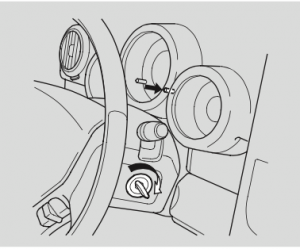Reset service light indicator, engine oil life Honda Element, year 2003, 2004, 2005, 2006, 2007, 2008, 2009, 2010 reset instructions:
2003-2006
Turn off the engine.
Press and hold the SELECT/RESET button in the instrument panel and turn the ignition switch to run (one position before starting).
Hold the button for at least 10 seconds, until the indicator resets.
Turn the ignition off and then start the engine to verify the indicator has been reset.
2007-2010
Turn the ignition to run (one position before starting engine).
Press the SELECT/RESET knob repeatedly until the engine oil life indicator is displayed.
Press the SELECT/RESET knob for more than 10 seconds. The engine oil life indicator and the maintenance code(s) will blink.
Press the SELECT/RESET knob for more than 5 seconds. The maintenance items code(s) will disappear, and the engine oil life will reset to 100.
Turn the ignition off and then start the engine to verify the indicator has been reset.